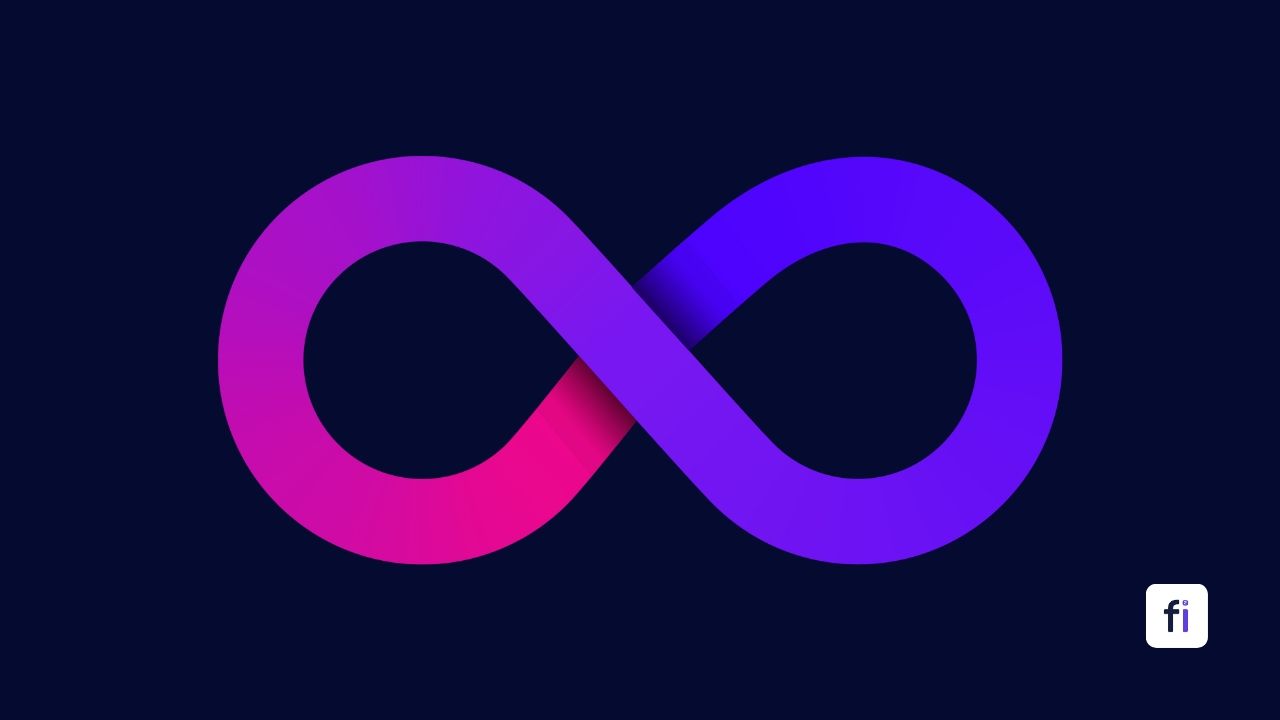Bare metal gives you total control over the hypervisor for maximum flexibility and resource optimization. Dedicated hosts keep things simple with the cloud provider managing the VMs for you.
Image is subject to copyright!
Let’s imagine you’re the owner of a fastest-growing e-commerce business. Your online store is getting more and more traffic every day, and you need to scale up your server infrastructure to handle the increased load. You’ve decided to move your operations to the cloud, but you’re unsure whether to go with bare metal servers or dedicated hosts. How does it impact your growth of business?
What are Bare Metal Servers & Dedicated Hosts, and what is the main difference?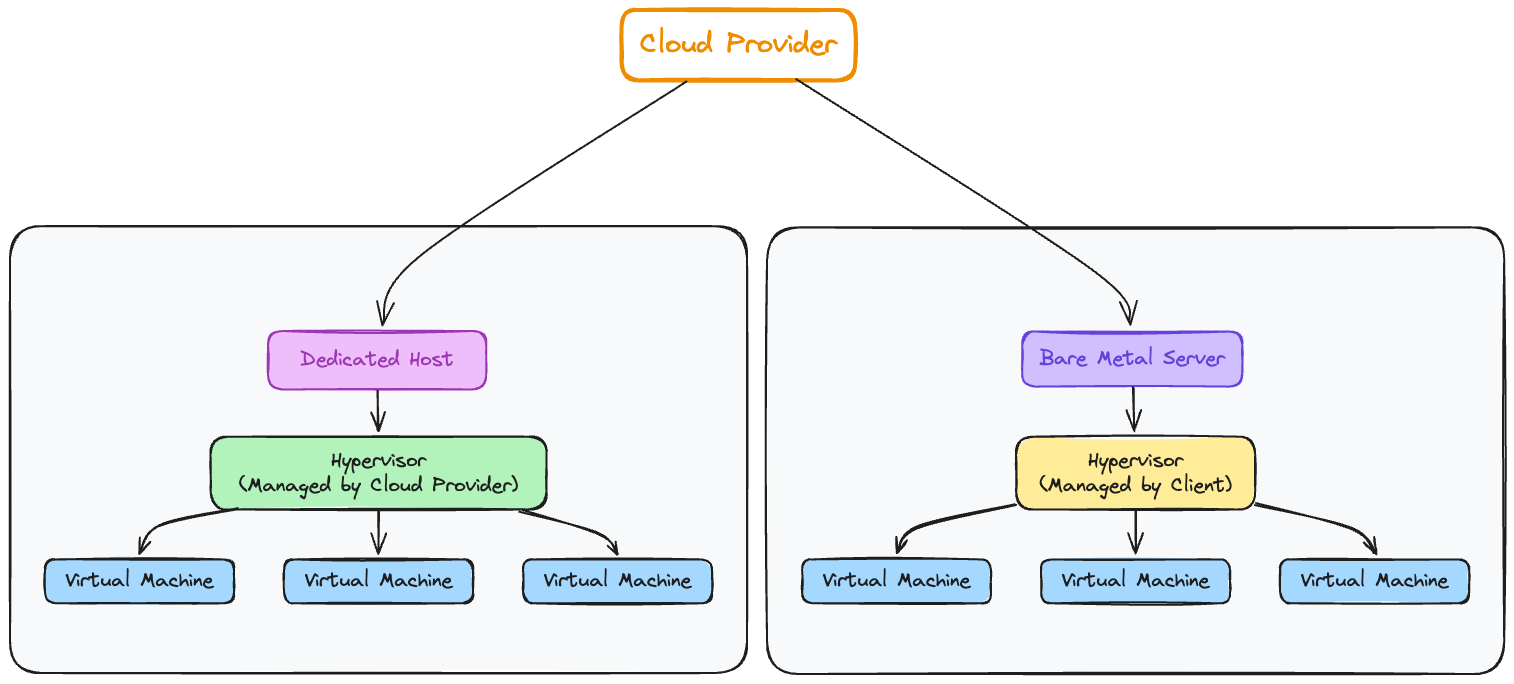 Bare Metal vs. Dedicated Host
Bare Metal vs. Dedicated Host
Both bare metal servers and dedicated hosts are physical machines located in a cloud provider’s data center. The main difference lies in who manages the hypervisor layer – the software that allows you to run multiple virtual machines (VMs) on a single physical server.
What is a Hypervisor and What Does It Do?
A hypervisor is a software layer that creates and runs virtual machines (VMs) on a physical host machine. It allows multiple operating systems to share the same hardware resources, such as CPU, memory, and storage. Each VM runs its own operating system and applications, isolated from the others, providing a secure and efficient way to run multiple workloads on a single physical server.
Types of Hypervisors Used in Cloud Data CentersType 1 (Bare-Metal) Type 2 (Hosted)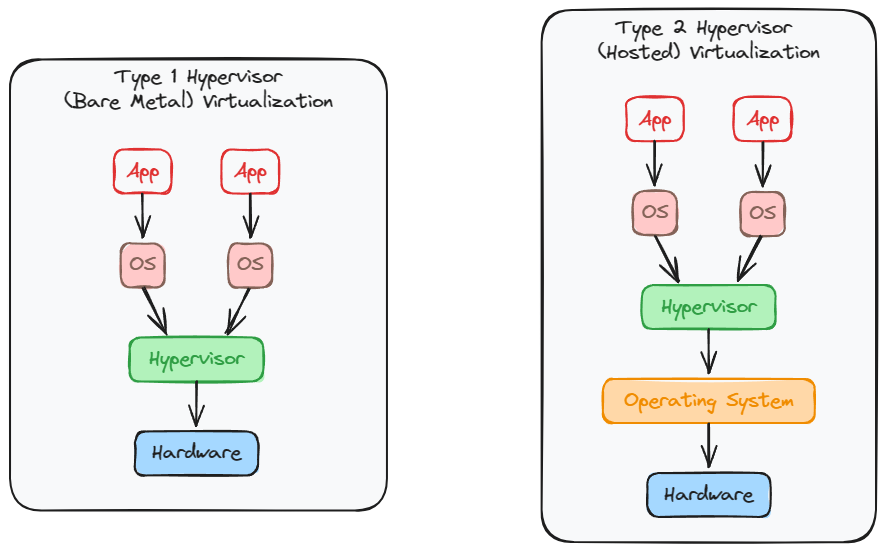 Type 1 Hypervisor vs Type 2 Hypervisor
Type 1 Hypervisor vs Type 2 Hypervisor
Type 1 (Bare-Metal) Hypervisors run directly on the host’s hardware, providing better performance and efficiency. Examples include VMware ESXi, Microsoft Hyper-V, and Citrix Hypervisor.
Type 2 (Hosted) Hypervisors run on top of a host operating system, like Windows or Linux. Examples include VMware Workstation, Oracle VirtualBox, and Parallels Desktop.
👍
Cloud providers often prefer Type 1 hypervisors for their data centers due to their superior performance and security.
Bare Metal vs Virtual Machines vs Containers: The Differences
When deploying a modern application stack, how do we decide which one to use? Bare Metal, VMs or Containers?
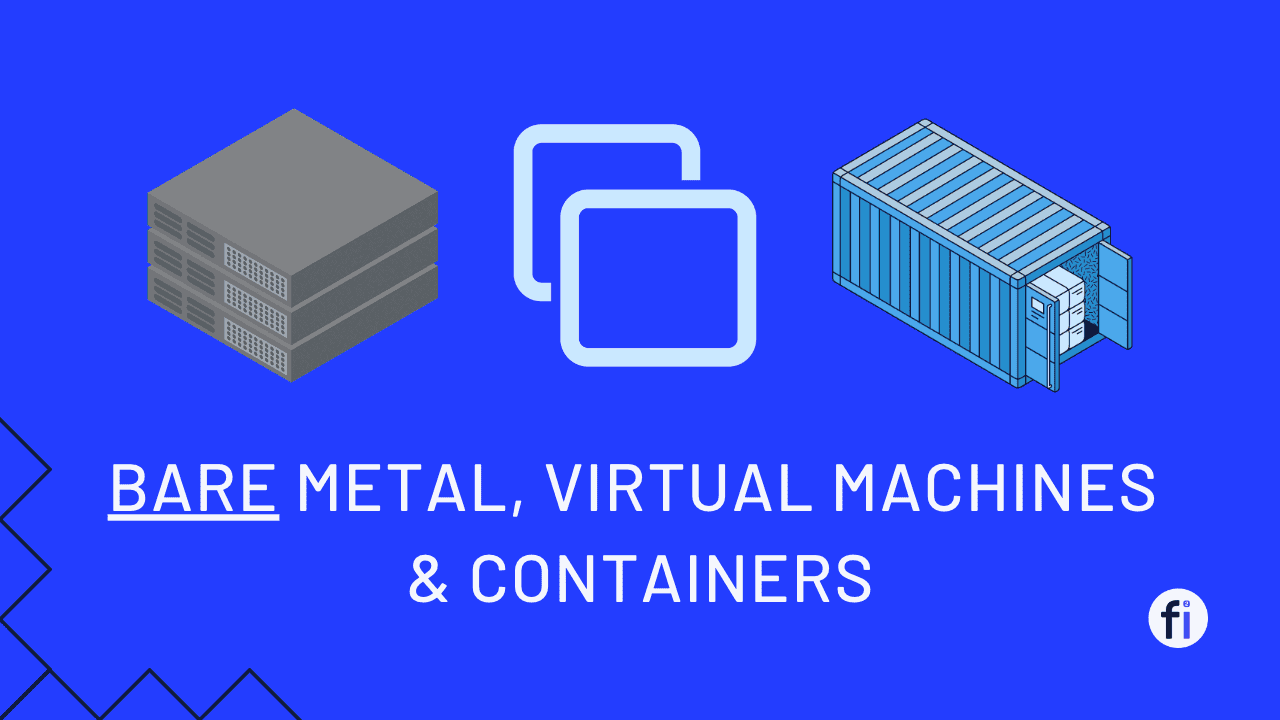
With a bare metal server, you’re essentially renting the entire physical machine from the cloud provider. However, you’re also responsible for installing and managing the hypervisor software yourself. This gives you a lot of control and flexibility. You can tweak the hypervisor settings to optimize performance, overcommit resources (like CPU and RAM) to squeeze more virtual machines onto the physical server, and have direct access to the hypervisor for monitoring, logging, and backing up your VMs.
🏠
Think of it like renting a house. You’re in charge of everything – from painting the walls to mowing the lawn. It’s a lot of work, but you get to customize the house to your exact preferences.
Feature
Bare Metal Server
Dedicated Host
Hardware
Physical server rented from cloud provider
Physical server rented from cloud provider
Hypervisor Management
Customer installs and manages the hypervisor software
Cloud provider installs and manages the hypervisor software
Hypervisor Control
Full control over hypervisor configuration settings
Limited or no control over hypervisor settings
Resource Allocation
Can overcommit CPU, RAM across VMs for efficiency
Limited ability to overcommit resources across VMs
Monitoring
Direct access to hypervisor for monitoring and logging
Rely on cloud provider’s monitoring tools
Backup/Recovery
Can backup VMs directly through hypervisor
Must use cloud provider’s backup/recovery services
Scalability
Scale VMs up/down based on available server resources
Request cloud provider to scale VMs up/down
Security
Responsible for securing the hypervisor layer
Cloud provider secures the hypervisor layer
Management Complexity
High, requires hypervisor expertise
Low, cloud provider handles hypervisor management
Pricing Model
Pay for entire physical server capacity
Pay for VM instances based on usage
Use Cases
High performance, legacy apps, regulatory compliance
General-purpose applications, simplified operations
Examples
IBM Cloud Bare Metal, AWS EC2 Bare Metal
IBM Cloud Dedicated Hosts, AWS Dedicated Hosts
Dedicated Hosts: Simplicity but Less Control
On the other hand, a dedicated host is like renting an apartment in a managed building. The cloud provider takes care of the hypervisor layer for you. All you have to do is tell them how many virtual machines you want, and they’ll set them up on the dedicated host for you. You don’t have to worry about managing the hypervisor or any of the underlying infrastructure.
The trade-off, of course, is that you have less control over the specifics. You can’t overcommit resources or tinker with the hypervisor settings. But for many businesses, the simplicity and convenience of a dedicated host are worth it.
How Companies Are Saving Millions by Migrating Away from AWS to Bare Metal Servers?
Many startups initially launch on AWS or other public clouds because it allows rapid scaling without upfront investments. But as these companies grow, the operating costs steadily rise.
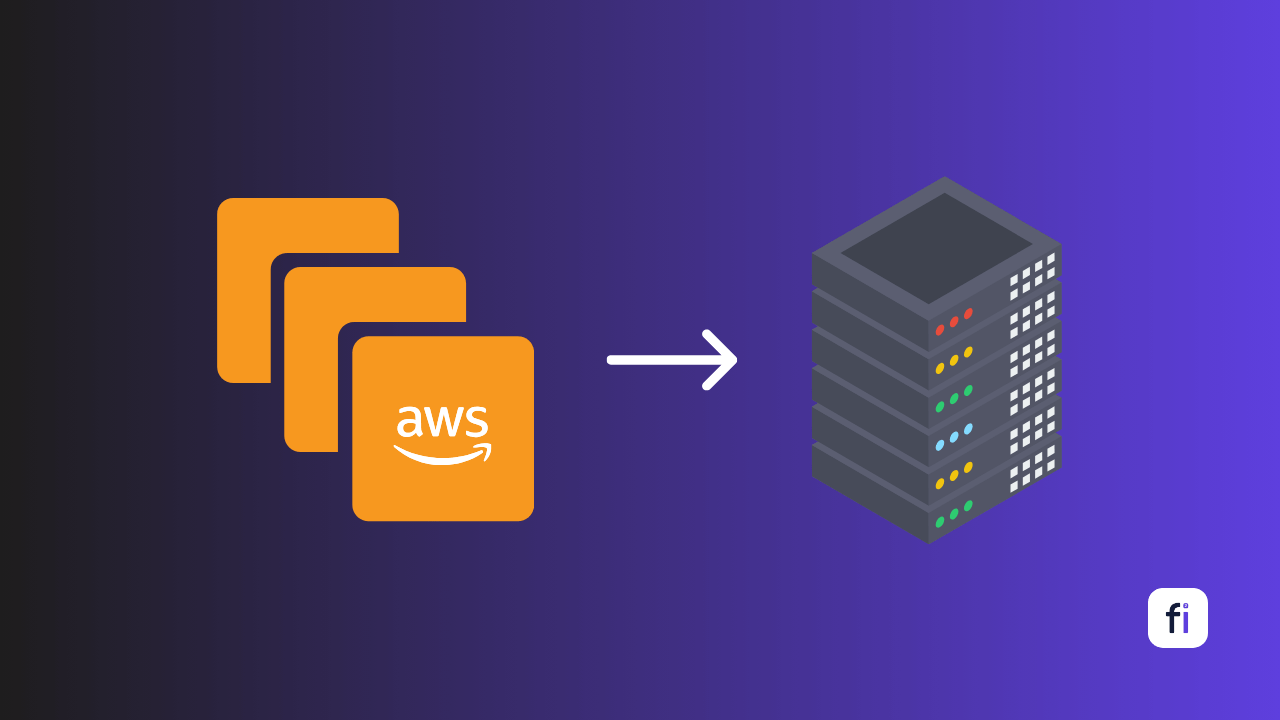
Open-Source Hypervisor Alternatives
While cloud providers typically use proprietary hypervisors like VMware ESXi or Hyper-V, there are also free and open-source alternatives available, such as:
Proxmox Virtual Environment (Proxmox VE): A complete open-source server virtualization management solution that includes a KVM hypervisor and a web-based management interface.Kernel-based Virtual Machine (KVM): A type 1 hypervisor that’s part of the Linux kernel, providing virtualization capabilities without requiring proprietary software.Xen Project Hypervisor: An open-source type 1 hypervisor that supports a wide range of guest operating systems and virtualization use cases.Which Option is Right for Your E-commerce Business?
If you have a team of skilled system administrators who love getting their hands dirty with server configurations, and you need the flexibility to fine-tune your infrastructure for optimal performance, a bare metal server might be the way to go.
However, if you’d rather focus on your core business and leave the nitty-gritty server management to the experts, a dedicated host could be a better fit. It’s a more hands-off approach, allowing you to concentrate on building and scaling your e-commerce platform without worrying about the underlying infrastructure.
Should You Use Open Source Large Language Models?
The benefits, risks, and considerations associated with using open-source LLMs, as well as the comparison with proprietary models.
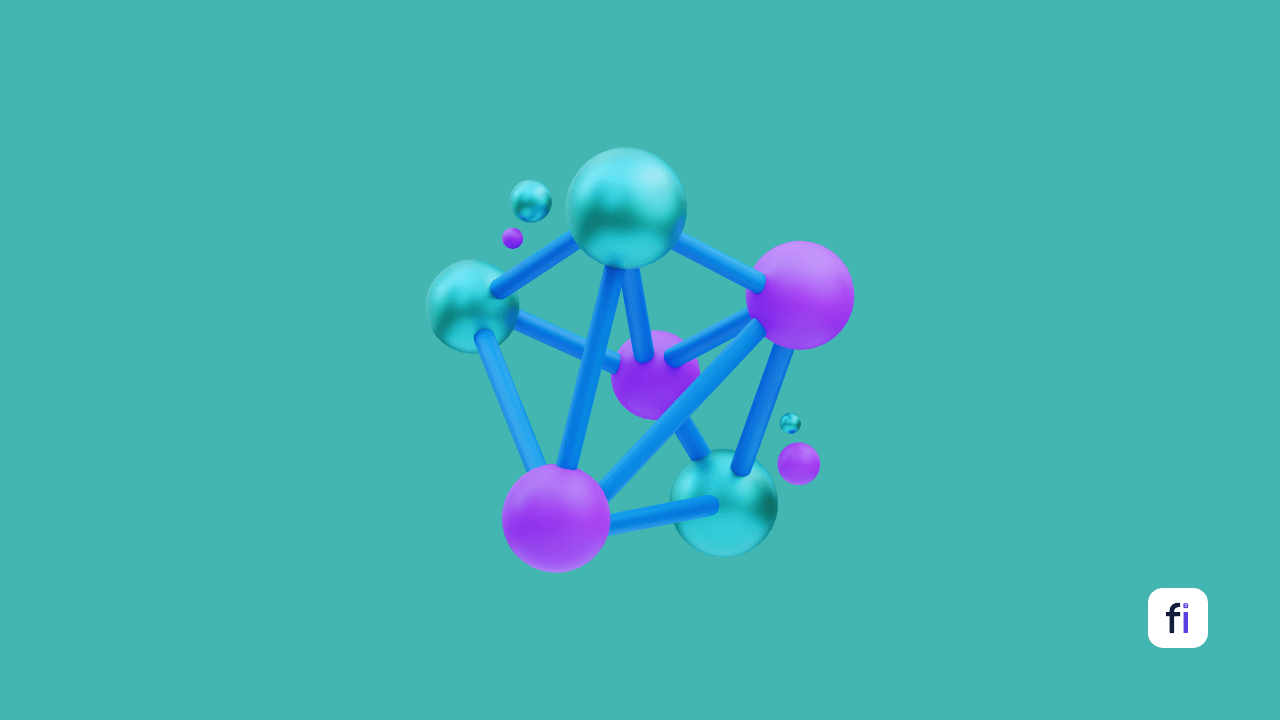
DevOps vs SRE vs Platform Engineering – Explained
At small companies, engineers often wear multiple hats, juggling a mix of responsibilities. Large companies have specialized teams with clearly defined roles in DevOps, SRE, and Platform Engineering.